If your iPhone supports Apple Touch ID, you can activate this to give added protection to your SigFig app. To do this start with going to the"Settings" tab on your app
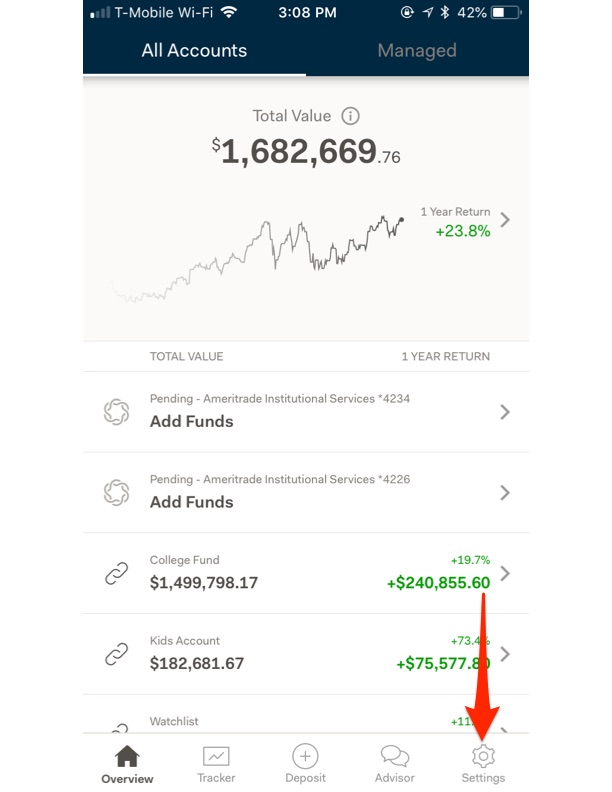
From the "Settings" tab, click on the "Profile" tab of your app.
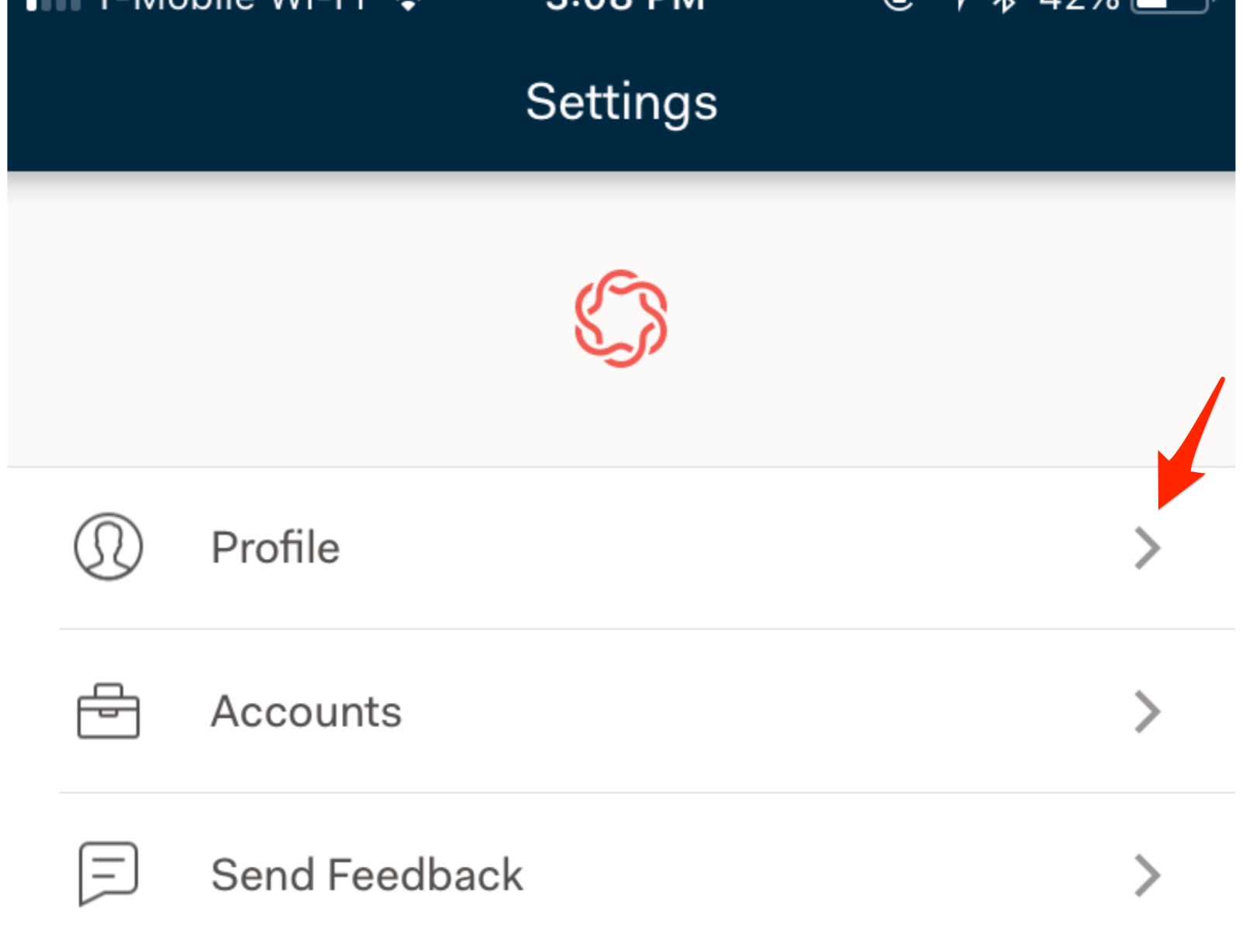
From the "Profile" tab, scroll down the tab until you see the "Security" section and turn your Security Pin on.
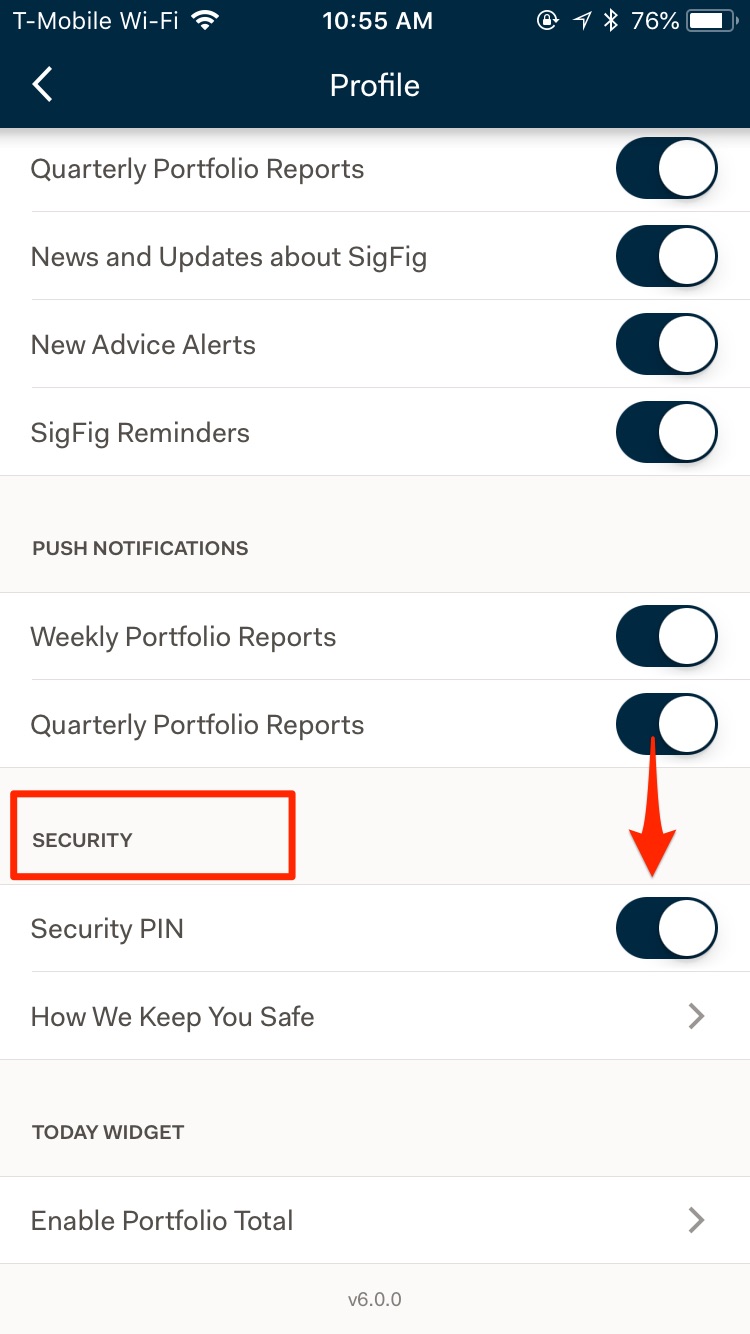
To enable Touch ID, just make sure that this switch is turned ON and your Touch ID is active on your apple device.
When both of these are active, you will be prompted to use your Touch ID when opening your SigFig app.
Let us know if you have issues getting this set up at iphone-support@sigfig.com
Thanks!
Comments